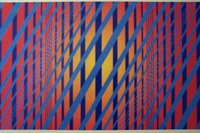 These are three parts of one assignment that I turned in yesterday... we were working with interference patterns: where you take two (similar or different) patterns and lay one on top of the other, the interaction of the patterns with each other creates the illusions depth and movement in 2D space.
These are three parts of one assignment that I turned in yesterday... we were working with interference patterns: where you take two (similar or different) patterns and lay one on top of the other, the interaction of the patterns with each other creates the illusions depth and movement in 2D space.I created all three of these images in Adobe Photoshop... although I could have painted this assignment if I had wanted to. I created three because in the time it took the painters in the class to create one image, I had time to create three different images. All three images are roughly the same dimensions, although it doesn't look like it here.
The first two images were created by laying two fields of pixels on top of each other and then rotating the top layer until I got interference patterns that I liked. The line pattern was made by laying one wave pattern on top of the other and then rotating the top layer... then I created a diffusion in the color underneath to push the middle out.
All three of these were more work than I make it sound like... but I did have fun creating these. The only reason I could create three images in the time that it took the painters one is that the computer created all the accuracy and color gradients for me... others had to create image like these with tape and color mixing by hand.

No comments:
Post a Comment